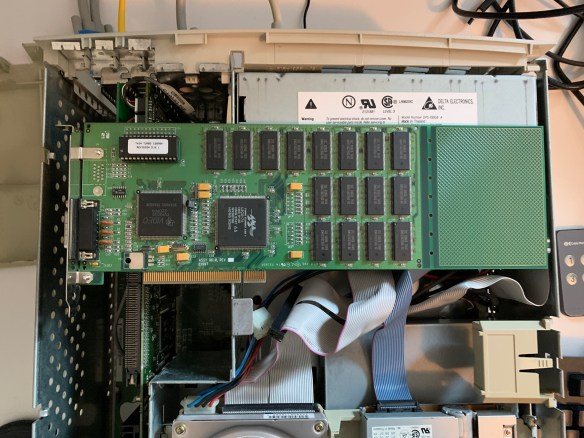I (relatively) recently went down the rabbit hole of trying out personal finance apps to help get a better grip on, well, the things you’d expect (personal finances and planning around them).
In the past, I’ve had an off-again-on-again relationship with GNUCash. I did give it a solid go for a few months in 2004/2005 it seems (I found my old files) and I even had the OFX exports of transactions for a limited amount of time for a limited number of bank accounts! Amazingly, there’s a GNUCash port to macOS, and it’ll happily open up this file from what is alarmingly close to 20 years ago.
Back in those times, running Linux on the desktop was even more of an adventure than it has been since then, and I always found GNUCash to be strange (possibly a theme with me and personal finance software), but generally fine. It doesn’t seem to have changed a great deal in the years since. You still have to manually import data from your bank unless you happen to be lucky enough to live in the very limited number of places where there’s some kind of automation for it.
So, going back to GNUCash was an option. But I wanted to survey the land of what was available, and if it was possible to exchange money for convenience. I am not big on the motivation to go and spend a lot of time on this kind of thing anyway, so it had to be easy for me to do so.
For my requirements, I basically had:
- Support multiple currencies
- Be able to import data from my banks, even if manually
- Some kind of reporting and planning tools
- Be easy enough to use for me, and not leave me struggling with unknown concepts
- The ability to export data. No vendor lock-in
I viewed a mobile app (iOS) as a Nice to Have rather than essential. Given that, my shortlist was:
GNUCash
I’ve used it before, its web site at https://www.gnucash.org/ looks much the same as it always has. It’s Free and Open Source Software, and is thus well aligned with my values, and that’s a big step towards not having vendor lock-in.
I honestly could probably make it work. I wish it had the ability to import transactions from banks for anywhere I have ever lived or banked with. I also wish the UI got to be a bit more consistent and modern, and even remotely Mac like on the Mac version.
Honestly, if the deal was that a web service would pull bank transactions in exchange for ~$10/month and also fund GNUCash development… I’d struggle to say no.
Quicken
Here’s an option that has been around forever – https://www.quicken.com/ – and one that I figured I should solidly look at. It’s actually one I even spent money on…. before requesting a refund. It’s Import/Export is so broken it’s an insult to broken software everywhere.
Did you know that Quicken doesn’t import the Quicken Interchange Format (QIF), and hasn’t since 2005?
Me, incredulously, when trying out quicken
I don’t understand why you wouldn’t support as many as possible formats that banks export your transaction data as. It cannot possibly be that hard to parse these things, nor can it possibly be code that requires a lot of maintenance.
This basically meant that I couldn’t import data from my Australian Banks. Urgh. This alone ruled it out.
It really didn’t build confidence in ever getting my data out. At every turn it seemed to be really keen on locking you into Quicken rather than having a good experience all-up.
Moneywiz
This one was new to me – https://www.wiz.money/ – and had a fancy URL and everything. I spent a bunch of time trying MoneyWiz, and I concluded that it is pretty, but buggy. I had managed to create a report where it said I’d earned $0, but you click into it, and then it gives actual numbers. Not being self consistent and getting the numbers wrong, when this is literally the only function of said app (to get the numbers right), took this out of the running.
It did sync from my US and Australian banks though, so points there.
Intuit Mint
Intuit used to own Quicken until it sold it to H.I.G. Capital in 2016 (according to Wikipedia). I have no idea if that has had an impact as to the feature set / usability of Quicken, but they now have this Cloud-only product called Mint.
The big issue I had with Mint was that there didn’t seem to be any way to get your data out of it. It seemed to exemplify vendor lock-in. This seems to have changed a bit since I was originally looking, which is good (maybe I just couldn’t find it?). But with the cloud-only approach I wasn’t hugely comfortable with having everything there. It also seemed to be lacking a few features that I was begging to find useful in other places.
It is the only product that links with the Apple Card though. No idea why that is the case.
The price tag of $0 was pretty unbeatable, which does make me wonder where the money is made from to fund its development and maintenance. My guess is that it’s through commission on the various financial products advertised through it, and I dearly hope it is not through selling data on its users (I have no reason to believe it is, there’s just the popular habit of companies doing this).
Banktivity
This is what I’ve settled on. It seemed to be easy enough for me to figure out how to use, sync with an iPhone App, be a reasonable price, and be able to import and sync things from accounts that I have. Oddly enough, nothing can connect and pull things from the Apple Card – which is really weird. That isn’t a Banktivity thing though, that’s just universal (except for Intuit’s Mint).
I’ve been using it for a bit more than a year now, and am still pretty happy. I wish there was the ability to attach a PDF of a statement to the Statement that you reconcile. I wish I could better tune the auto match/classification rules, and a few other relatively minor things.